BRC wireless network
Eduroam means Education Roaming, an institutional association, which makes Campus resource available from a distant institute for students and teachers. In the beginning European Universities made the internet availability wireless for each others’ students/teachers. Nowadays it has grown worldwide and the number of suppliers and users has increased as well.
BRC is also the member of this association. The so-called eduroam WiFi access points are available at several points of the institute (foyer, library, guest rooms...) and we constantly increasing these points.Please check the monitor.eduroam.org/gmap.php webpage, from where you can get information about the access from all over the world.
The identification of WiFi access points (SSID) everywhere is called eduroam or the expression begins with this word.
In case of „eduroam” WiFi the host institute guarantees the means and network access. In each case the servers of the user’s own institute give the permission to the legal use. Someone from any member of the association can identify himself/herself at any connecting point with his/her e-mail address as a user name together with his/her password connected to the e-mail address. The user name-password combination is proper only in that case, if its owner is familiar with the conditions of use in his/her institute, he/she has accepted them and the service is given by the system administrators.We must emphasize 2 things: On the one hand each employee of each member-institute has the possibility to use eduroam, but not automatically. On the other hand if somebody cannot identify himself/herself at such a access point, this problem can be solved only in his/her own institute, the WiFi point operators cannot do anything.
The user himself must set the client computers. The operators of the access points are not obliged to give technical help, that’s why it is suggested for everybody to prepare the pc for using eduroam. It is easy to learn the setting.
Regarding the setting...
Today’s modern world’s notebooks, cell-phones, tablets, GPSs etc. are available for WiFi connection. Theoretically almost each of them are capable for using eduroam, but due to the big variety, practically it is impossible to give detailed guide to each of them.Setup is extremely easy with the CAT (Configuration Assistant Tool).
System requirements:
- Wireless network can use standards IEEE 802.11a, 802.11b, 802.11g és 802.11n
- WPA2 encrypting method, AES coding, EAP/TTLS authentication process
While using 802.11x the network connection is secured between the client and the authenticating server. The certificate which is required for the private connection can cause problems at some systems. You can avoid the previously mentioned problem by switching off the “certificate validation”.
The connection speed can change from 1Mb/s to 130Mb/s.
The DHCP server sends you all the network information necessary to the IPv4 connection. All client computers are behind a firewall, where only well-determined ports are open.
he operational institute declines all responsibility arise during usage or outage (including, but not exclusively the virus infections and other security incidents).
Personal Data Management
Certain personal data are accessible to the operators by neccesity during the operation, but they are usable only for trouble shooting or managing security incidents. The managing personal data are the following:- eduroam username
- logged attempts
The following ports are open for eduroam users:
- TCP 22: SSH
- TCP 80, 443: HTTP, HTTPS
- UDP 500, 4500, TCP 10000: IPsec
- TCP/UDP 1194: OpenVPN
- IP 47, TCP 1723: PPTP
- TCP 465, 587: SMTPS, message submission
- TCP 110, 995: POP3, POP3S
- TCP 143, 220, 993: IMAP, IMAPS
- TCP 21: FTP
- TCP 1494: Citrix ICA
- TCP 3389: RDP
- TCP 5900: VNC
- UDP 53, TCP 53: DNS
- TCP 389, 636: LDAP, LDAPS
- TCP 3653: IPv6 tunnel bro
The BRC is a member of the Eduroam confederation
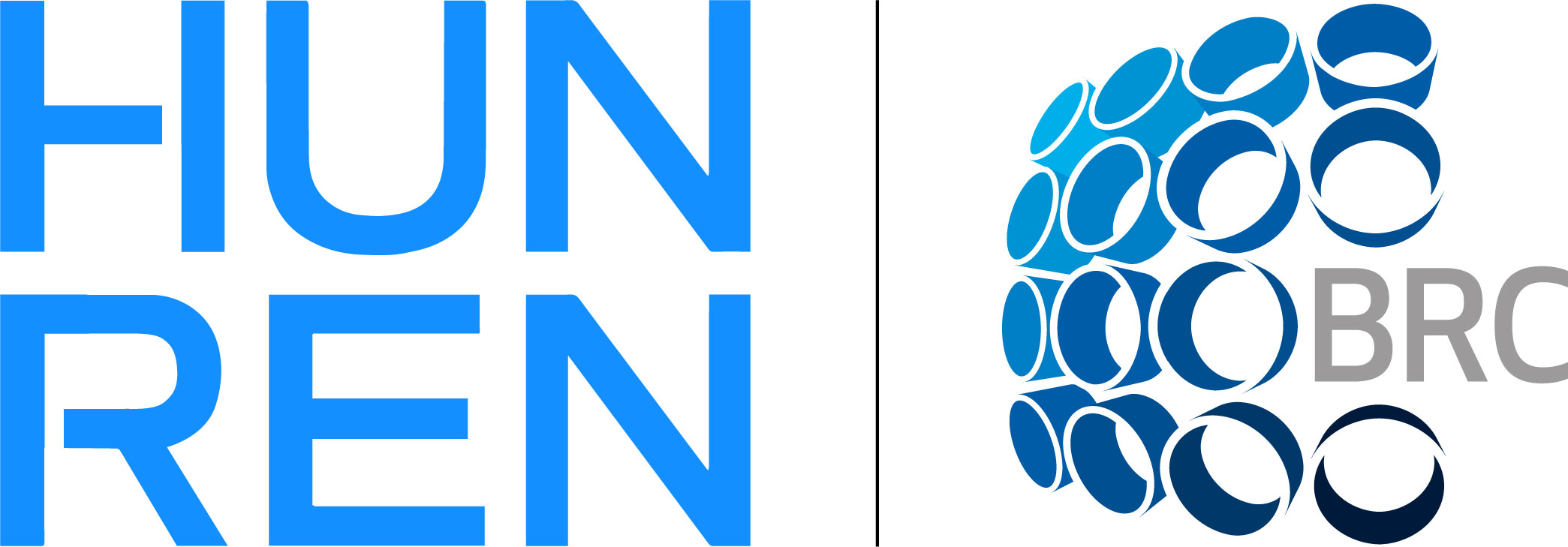 HUN-REN Biological Research Centre, Szeged
HUN-REN Biological Research Centre, Szeged 


